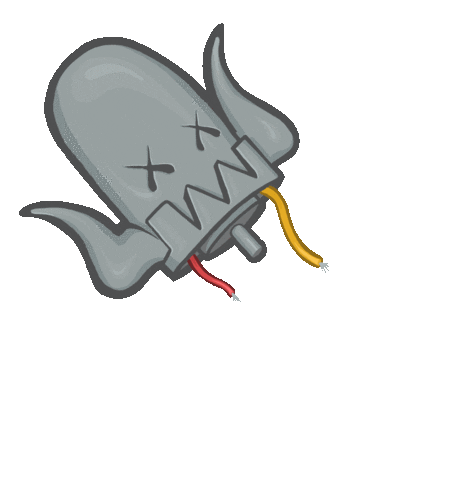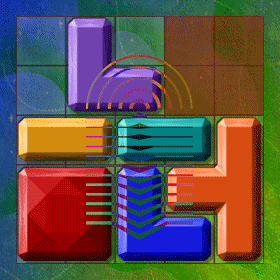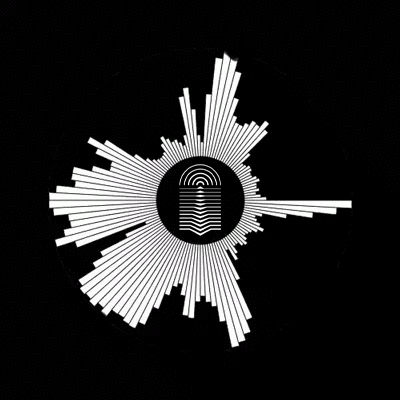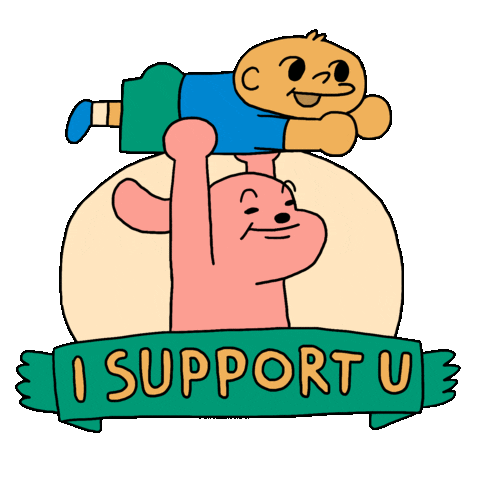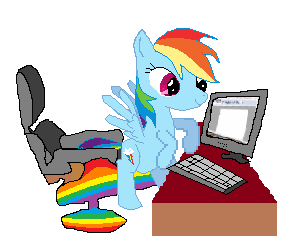CAMPUS PROTOCOLS
Radio Kingston is committed to fostering a safe environment for our staff, hosts, guests, and neighbors while on the RK Campus at 693-701 Broadway. Nestled in the vibrant heart of Midtown, our Radio Kingston Campus is a place where diverse souls gather, including individuals facing unique challenges.
What follows is a quick guide of Radio Kingston contacts, ground rules, support resources, and protocols to follow for various scenarios you may find yourself in when interacting with others on the RK Campus.
OFFICE PROTOCOLS
RESPIRATORY INFECTIONS LANGUAGE AND DOCUMENTS
While the sands of the pandemic are continually shifting, Radio Kingston remains committed to mitigating new and breakthrough infections within our community. Our most recent policies and guidelines are now available; please familiarize yourself with our updated protocols by clicking the button below.
MAIL PROTOCOLS
Are you expecting mail at Radio Kingston? Need to leave a parcel for another host or staff member to pick up? Given the amount of foot traffic in and out of the station, personal mail and packages should not be left at the front desk. Click the button below to learn how we're handling mail, parcels, and deliveries at RK.
BROADCAST PROTOCOLS
Radio Kingston is guided by the principles of equity, compassion, and love. In this spirit, we request that Hosts and Contributors show some love to the RK show support and production teams by following our Broadcast Protocols.
We're requesting that all hosts affirm that they have read the Broadcast Protocols outlined in this document. If you have any questions or curiosities, feel welcome to reach out to Jimmy for clarity.
COMPLIANCE DOCUMENTS
REPORT DAMAGED OR BROKEN EQUIPMENT
bustedstuff@radiokingston.org goes TO JIMMY, DANIEL, KALE, MANUE, & Kareem TO ALERT RADIO KINGSTON STAFF OF BROKEN OR DAMAGED EQUIPMENT.
GRAPHIC ELEMENTS

DOWNLOAD RADIO KINGSTON LOGOS
You can download zip files of our logo packs here:
You can left-click the following images to see them more clearly, and you can right-click -> save file as to download.
Cobalt looks good against a light background.
Black looks good against a light background.
Orange is best used on a black background.
White looks good against a dark background (click above to see it more clearly).
Need to send them as links in an email? Copy and paste these two links:
Horizontal: https://bit.ly/2xshyzi
Vertical: https://bit.ly/2W14s6g
REQUEST ACCESS TO GETTY IMAGES
All hosts and staff have access to the Getty Image Library and are able to use high-quality images and video when promoting Radio Kingston Programming.
GENERAL REQUESTS

REQUEST A REMOTE BROADCAST
The remoterequest@radiokingston.org distribution group reaches: Jimmy, Daniel, Erica, and Manuel and will ensure we are able to get it approved and to find out if the Tech Team has the capacity.
REQUEST UPAC TICKETS
Our friends at the Bardavon/UPAC generously offer Radio Kingston Hosts and Staff Members the opportunity to attend any performance held at UPAC. We're able to request a single pair of tickets per host, per performance. Also, please keep in mind some shows are limited and can only be requested the week of the performance.
Check out a list of their events here.
This offer only extends to Radio Kingston hosts and staff and their guests. Please do not request tickets for friends and family if you are not attending.
13 FRANKLIN REQUEST
Groups whose activities align with Radio Kingston's Mission and Vision are welcome to request access to this space for their events and programming. Please follow the procedures below to begin your request.
*Note: Requesting the space is not a confirmation that 13 Franklin St is reserved for your event.
Interested party fills out the form.
Operations review the request.
The request is approved.
Facilities Agreement is sent for execution.
The event is scheduled on the 13 Franklin Calendar.
Building Access Code Generated & Shared w/ Event Contacts.
Site Visit Before Event.
RK Check-in @ 13 Franklin After Event.
13 FRANKLIN ZOOM SETUP
Setting Up Zoom at 13 Franklin:
1. Turn on the TV and access the menu by pressing the 'Home' button.
2. Set the video source to Mac Mini.
3. Retrieve the keyboard and mouse from the shelving
to the left of the coffee station. Ensure they are turned on.
4. Wake up the computer by pressing the space bar.
5. Using the mouse, select and launch Zoom.
- The soundbar serves as the microphone, while the television functions as the speaker.
For optimal audio quality, arrange tables as close to the TV as possible.
- Log in to Zoom as usual.
- The TV functions like a normal Mac computer screen.
- The Zoom host should have a personal laptop available for screen sharing.
- Log into the meeting on your personal laptop to facilitate screen sharing.
- Airdrop files from a personal laptop to the Mac mini if needed.
Remember to delete shared files from the Mac Mini after the session.
When you're done, close your Zoom session, turn off the TV monitor, and return the Mac Mini components to their shelf.
You're all set. If you need assistance or have questions?
Don't hesitate to reach out to Kareem@radiokingston.org.
REQUEST BUSINESS CARDS
Please complete the form below if you need to request Personal Business cards. Once your cards have arrived, you will receive an email from Kareem stating that your business cards are waiting for you in the internal mailbox on the 2nd-floor office space.
UPDATE YOUR SHOW PAGE
By emailing manuel@radiokingston.org or filling out this form we can quickly help update your pages on the website.
REQUEST PRODUCTION SUPPORT FOR YOUR SHOW
By emailing showsupport@radiokingston.org or using this form:
PROMOTE YOUR SHOW ON FACEBOOK
By emailing archives@radiokingston.org or using this form:
REQUEST SUPPORT FOR AN EVENT
Either e-mail erica@radiokingston.org or use the event’s form on the main Radio Kingston website. By submitting through the radiokingston.org website you can have it featured on our Events page.
ACCESS YOUR BENEFIT PROGRAMS
E-MAIL GROUPS